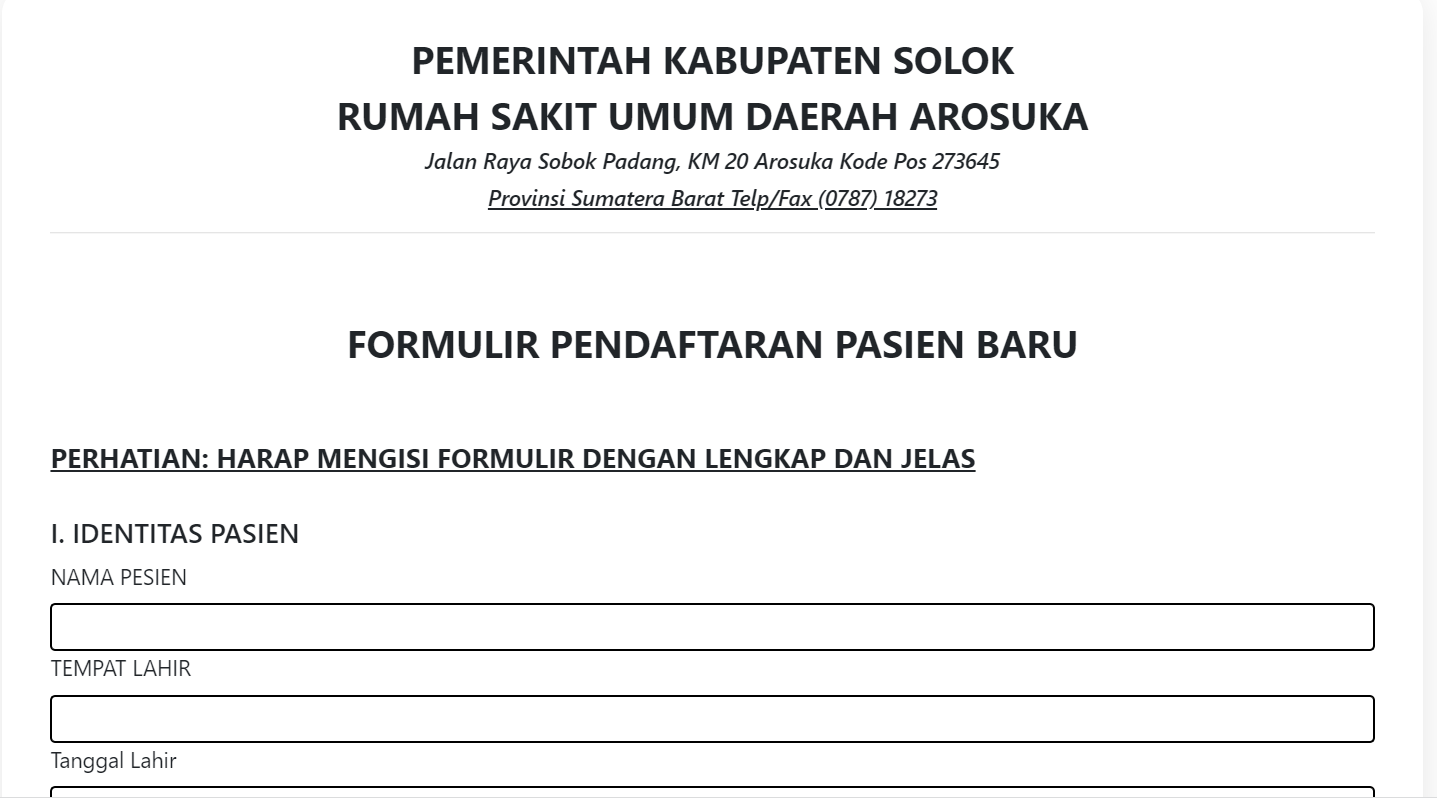Tugas 4.
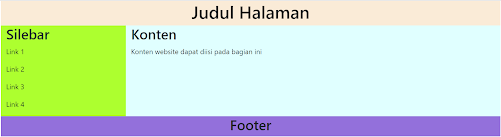
Latihan Boostrap Nama : Hesekiel Nainggolan NRP : 5025201054 Kelas : PWEB - C Link Repository : Tugas 4 Link Web : Website Latihan 1. a. index.html <! DOCTYPE html > < html > < head > <!-- Load file CSS Bootstrap offline --> < link rel = "stylesheet" href = "css/bootstrap.min.css" > < script src = "js/jquery-3.4.1.min.js" ></ script > < link href = "https://cdn.jsdelivr.net/npm/bootstrap@5.0.2/dist/css/bootstrap.min.css" rel = "stylesheet" integrity = "sha384-EVSTQN3/azprG1Anm3QDgpJLIm9Nao0Yz1ztcQTwFspd3yD65VohhpuuCOmLASjC" crossorigin = "anonymous" > < title > Latihan Bootstrap </ title > </ head > < body > < div class = "container" > < div class = "row" > < div class = "col-md-12" style = " background-color:AntiqueWhi